Printing is available in the library for current UMBC faculty, staff, and students.
When you’re ready, click on print and choose the printer you want to use.
Select LibraryPrinter on pharosnew.lib.umbc.edu to print in black and white.
Select LibraryColor on pharosnew.lib.umbc.edu to print in color.
The default print setting for black & white is double-sided printing. If you want the job to be single-sided you must change to simplex (single-sided) printing before sending the job to the printer. Directions are posted on signs near the computers. We suggest that you do a Print Preview before printing to verify the number of pages and the overall look of the document.
For printing from wireless & mobile devices, see the instructions.
https://mobileprint.umbc.edu/myprintcenter/
Printers can be found on the 1st floor across from the Research Help Desk, on the 2nd floor near the front elevators, the 7th floor, and in the RLC.
You can release your print job at the printer kiosks on the 1st and 2nd floors or by scanning the QR code with your phone’s camera or on the Pharos App. Detailed instructions are available at the print stations and also at the Circulation Desk.
Print jobs will stay in the print queue for 2 hours.
Printing is $0.10/side for black & white, $0.70/side for color.
You must have the money as Retriever Dollars on your UMBC Campus Card. Copy cards from other USM campuses will not work at UMBC. (Note: You also cannot use Flex dollars to pay for printing.)
Visitors to the UMBC Campus cannot print in the library.
 You can use a credit card (MasterCard, Discover, Visa, or American Express) to add value to your card. Visit campuscard.umbc.edu to add funds with a Guest Deposit or by logging into myUMBC. There is a 2.5% convenience charge on all deposits.
You can use a credit card (MasterCard, Discover, Visa, or American Express) to add value to your card. Visit campuscard.umbc.edu to add funds with a Guest Deposit or by logging into myUMBC. There is a 2.5% convenience charge on all deposits.
There are Pharos print stations in the Commons and in the ECS building on the 1st floor. The cost is the same as in the library. You can also go to Commonvision in the Commons.
No, you cannot use your own paper in library printers.
There are no copiers for public use in the library. In order to make a copy, library users can scan their document and print the scanned document.
The library currently has 5 free, self-service scanners in the Reference Department. There are also 4 scanners in the Mac area on the 2nd floor near Serials.
Important: These scanners cannot scan non-microfilm media.
Microfilm Readers are available on the second floor, near the Honors College Room 216L. We have one ScanPro 2000, two Canon 300 Microfilm Scanners (automatic loading) and one Canon 500 Microfilm Scanner (manual loading). Videos for using the microfilm readers can be found below.
These stations have printing capabilities as well as the option to save your microfilm pages to a USB flash drive. The ScanPro 2000 also has email capabilities. Instructions for use are available next to each machine.
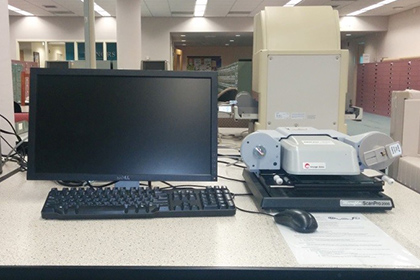 |
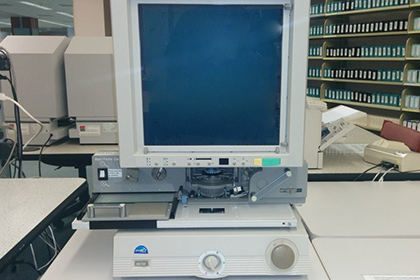 |
| ScanPro 2000 Loading
ScanPro 2000 General Use |
Canon 300 General Use Canon 300 Instructions (text) |